Do I Need To Upgrade To Windows 10? - Gamers
The new operating system offers a few major features that do make the difference. For gamers, the most important features are DirectX-12 and Xbox-One integration, read below for each feature. Microsoft removed the start menu in Windows 8, 8.1 and that had a very negative effect on its users. Windows 8.1 introduced great features but start menu removal limited the users from upgrading to its new OS. However, Microsoft took this very seriously and introduced a new improved start menu that looks a lot like its Windows-Phone as shown in the image above. Now Microsoft also included a feedback app for its consumers that have trouble with it's new features or bugs. Users can also make feature requests, post their own ideas that are checked by Microsoft's development team for improving its OS. After Windows 7, Microsoft decided to make the OS, for all devices, regardless of what size they come in, from Laptop to Windows Phone to 4K TV screen. Now Windows support all devices and that also included the development and design of the apps that run on the new OS. Users can download these apps and games from Windows Store app that offer free and paid apps, music and games. Microsoft recently ended the support for Windows8 and Windows7 and Internet-Explorer browser but will continue to support Windows 8.1 so don't worry and you can upgrade to Windows-8.1 if you haven't, older version of Windows have some risks of viruses, malware and even hackers taking control but the newer versions prevent these known risks by continuously updating the OS, this isn't all about Microsoft trying to sell its OS, Windows8 offered free upgrade to Windows8.1 and Windows8.1 offered free upgrade to Windows10 for whole year. So, you got the idea. All of us already know that Bill Gates is a rich man with a very successful and robust operation system and he wants to deliver the best services to its end users. He's also trying to end extreme poverty all over the world, rude deaths by malaria and list goes on.
DirectX-12 New Features In Windows 10
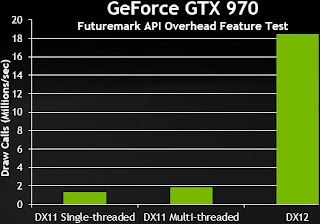 |
| DirectX 11 vs DirectX 12 |
The new DirectX 12 in Windows 10 aims to provide efficiency to access hardware resource, and reduced CPU loads and graphics driver overhead. DirectX 12 improved the performance by improving the low-level programming that reduced the single-threaded CPU that limited the access to the resources and hardware components. Now graphics developers have direct access to the GPU resources through new improved APIs. Now WDDM 2.0 in Windows10 includes a new virtual memory management feature and a new allocation system to reduce work-load on the kernel-mode driver. The new graphics cards that support DirectX 12 with Core i5 and Core i7 will greatly improve the overall performance by balancing the CPU load between cores. So, what you need to keep in mind is that, if own a graphics card that has support for DirectX 12 then you need to be on Windows 10. You can check if you graphics card supports DirectX 12 by visiting the official site for that card's manufacturer.
Xbox-One Integration In Windows 10
 |
| Xbox App in Windows 10 |
Games from the Xbox-One can now be streamed to any Windows 10 device excluding smartphones. Streaming will work as long as both devices are on the same Wi-Fi network, Windows 10 Xbox app now allows you to play Xbox games on PC and that's not all, now it includes the backwards compatibly with Xbox-360 games. Having a good router will improve the game quality and performance. If you have Xbox 360 controller, now you can use it for Xbox One games too on the PC. This is great if you own a Xbox One or plan on getting one. You can also find your Facebook friends on Xbox Live using the friend finder option and you can record your voice while you're playing the games using your DVR by simply clicking on the microphone icon and upload your recorded games to YouTube. Keep in mind that gaming video must have educational instruction or commentary for it to be legal on YouTube only. And by doing this, you can even make some money if you are in the United States.
New And Improved Start Menu In Windows 10
 |
| Windows 10 Start Menu |
Windows 10 new start menu includes live tiles that display some information before you even open the app, like the Weather app, it displays the current weather and users can run the app for further details. Start menu can be resized and can be made full screen on tablet devices. The live tiles can be resized from small to large and some apps display more information as accordly the live tile size. This feature is very helpful, the mail app displays how many emails are in your inbox so you don't have run the app just to check your inbox. The apps can be organized into categories with their own titles. The number of columns also depend on the screen resolution.
Microsoft Edge Browser in Windows 10
The new browser is great, at least, a lot better than IE, it is continuously under development. So, if you don't see some features, you just have to wait like everyone else. I can not live without Add-ons/Extensions. So, I'll keep using Firefox. I know a lost people have like Google Chrome, I'm not one of those people. Microsoft has ended the support for Internet Explorer and now has started fresh with its new web browser. The new Edge browser has integrated Cortana and the new digital assistant can be accessible by the "Ask Cortana" option by right click menu, as well as in a Reading View mode. Users can now ask Cortana by right clicking on the page, For example, if you find a word or phrase you’d like to know more about, highlight it and select Ask Cortana by right click menu. A new feature gives the ability to write notes directly on the web pages, highlight something thing on the page by drawing around it and save to
OneNote online storage by Microsoft or share it with Share button. The new Reading List feature has also been introduced in Edge, users can save articles or other content for it to be read later. Edge also includes a share button on its toolbar where the user can click or tap that brings up the Share panel system that can be used for sharing the page with installed apps, Example: User can now share the page on social-network or mail app by using the Share Button that runs the installed app. This Sharing feature is widely used on the web and so, included as a part of Microsoft Edge, using a third party Add-ons and Extensions can be a privacy risk and the risk now has been eliminated. Microsoft Edge has also scored 402 out of 555 points on HTML5test.
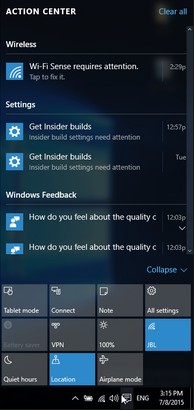 |
| Windows 10 Action Center |
New Improved Action-Center In Windows 10
The new and improved Action-Center is a sidebar that appears on the right handside of the screen that provides a list of notifications and a group of "Quick Actions" buttons for different settings, the user can click on the Notifications icon in the system tray and on touch devices by swiping from the right side of the screen. These notifications can appear in a popup window on the right-bottom of the screen and can be turned off or switched off for a short period. Alarm Clock uses this feature for displaying the reminder or a snooze option.
Task-View In Windows 10
The new improved Task-View is a task switching system. The keyboard shortcut is (Windows+Tab) and left swiping for touch screen devices. When Task View is activated, it displays all opened windows and clicking on the window brings it in front of the user, this is handy if you have many apps and documents opened. Task View is also activated when the user snaps a window to divide the screen, Task View then displays the remaining windows for the user to snap. This feature was introduced in Windows 7 and has been improved. Large screen devices will greatly benefit from this feature the most. As for small devices, this is good when comparing two documents. A very useful feature, I use it a lot. Task View will also show your virtual desktops above the taskbar menu.
Automatic Windows Updates In Windows 10
Microsoft has made Windows 10 updates to automatically installs updates and users cannot cancele. This is done to protect its users and to stop the hackers, viruses, malware, and spammers from taking control over and from stealing personal information like passwords, bank account details, list goes on .
How To Disable Windows-10 Automatic Updates Using (Group Policy)
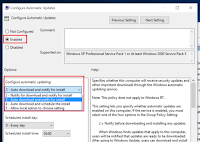 |
| Select the options |
This requires Windows Professional Editions Only, read below if you don't own a professional edition.
Press: (Windows+ R) >
Enter: gpedit.msc > Administrative Templates > Windows Components > Windows Updates, as show in images.
How To Disable Windows-10 Automatic Updates
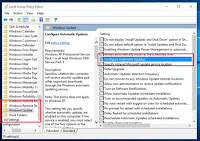 |
| Group Policy window |
It's pretty simple, you just need to set your Internet connection to Meter-Connection and that will stop windows from downloading and installing new updates and keep in mind this is not recommended unless you have a good reason for doing this.
Possible Issues:
(1) Slow internet connection speed
(2) Sharing your 3G or 4G internet from your phone
(3) Don't have enough free disk space in C:\Windows
If you have some other reason then please share below in comments, why you choose to stop updates.
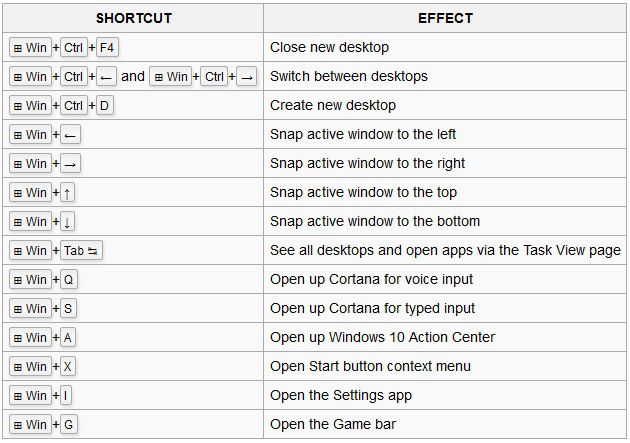 |
| WINDOWS 10 Shortcuts and effect list |
How to Do a Clean Install of Windows 10
I previously covered this topic, so read all about it on this page (
Installing Windows using USB or Hard-Drive)
Cortana The Digital Assistant In Windows 10
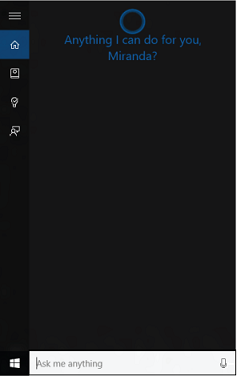 |
| Snapshot of Cortana in Windows10 |
Halo 5 have been the heart of Xbox-One and Microsoft also included the character (
Cortana wiki) of Halo game to its new Windows 10 as a digital assistant that learns about its user and can help you complete tasks quickly and suggests interests according to the individual user. However, Microsoft just started the development and has made part of its operating system and Windows Phone. The digital assistant is not perfect but is making progress towards a promising future just like its OS, the voice activated service requires Internet connection and will surely improve in the upcoming years and at least, lower to use of keyboard and mouse. It is natural for us humans to talk then click or hit keys, in coming years we will be communicating will our personal computers through voice and touch and this will have positive effect as we will not need to sit in front of a device to complete the tasks, a simple microphone will do the work from distance or a wireless microphone. In Windows-10 Cortana is represented as an animated circle, also available on Windows Phone and but not the actual appearance as seen in the game world but future release might change that to something better. I hope they allow customizing her looks, similar to a Sim in
Sims3 game. Graphics cards are already pretty common and built-in graphics on board can deal with a small graphics on our desktop but the problem would be battery consumption on laptops, but even that's not much of a problem as it can be managed, when to load graphics and when not. A simple Example would be that Cortana can appear in a graphical form when your laptop is pluggedin for recharging and as for desktop PCs, Cortana to be shown if the processor or graphics can deal with the extra load of graphics and memory that does not slow other processes.
MINIMUM SYSTEM REQUIREMENTS
| CPU: | Intel 2 gigahertz (GHz) or faster. |
| Ram: | 1 gigabyte (GB) (32-bit) or 2 GB (64-bit) |
| Input Devices: | Keyboard, Mouse, and Touch device |
| Video Card: | Nvidia or AMD |
| Disk Space: | 16GB required for installation & Apps & Updates will require more free space |
| DirectX: | DirectX 9 |
| Internet: | For Windows-updates and profile updates if signed in with Microsoft account. |
RECOMMENDED SYSTEM REQUIREMENTS
| CPU: | Intel or AMD |
| Ram: | 4gigabyte (GB) (32-bit) or 8GB (64-bit) |
| Input Devices: | Keyboard, Mouse, and Touch device |
| Video Card: | Nvidia or AMD |
| Disk Space: | 20GB for installation & Updates will require more free space |
| DirectX: | DirectX 12 |
| Internet: | For Windows-updates and profile updates if signed in with Microsoft account. |

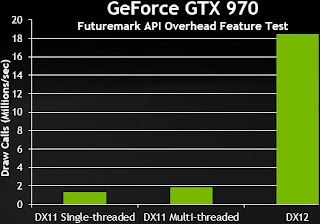


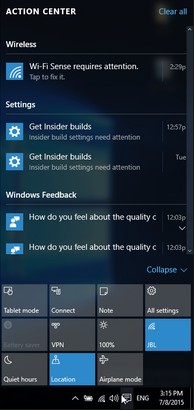
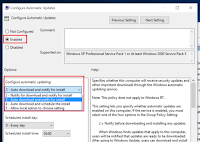
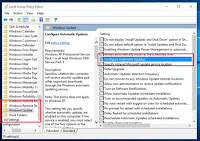
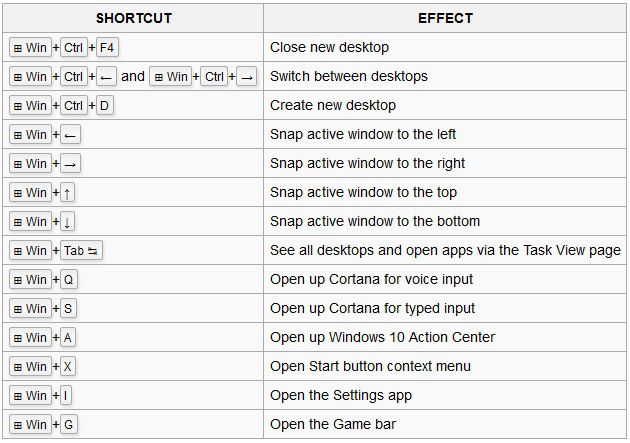
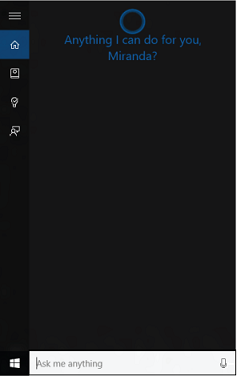

0 comments :
Post a Comment